HTML5 Characters and Symbols
HTML5 Special Characters and Symbols
In this tutorial, we’ll teach you how to use HTML5 special characters and symbols. These symbols are not available on your keyboard, but you can easily add them to your HTML code by using special entities.
To incorporate such symbols in your web page, you can either use an entity name or an entity number for that symbol.
In the code example listed below, we’ve displayed the euro sign € with an entity name, a decimal, and a hexadecimal value.
Example
<!DOCTYPE html>
<html>
<head>
</head>
<body>
<p> It will display € </p>
<p> It will display € </p>
<p> It will display € </p>
</body>
</html>
The output of this code will be:
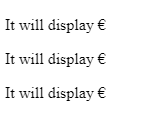
Mathematical HTML5 Special Characters and Symbols
Example
<!DOCTYPE html>
<html>
<head>
<title>HTML5 Special Characters and Symbols</title>
</head>
<body>
<p> It will display <strong>∀</strong> </p>
<p> It will display <strong>∂</strong> </p>
<p> It will display <strong>∃</strong> </p>
<p> It will display <strong>∅</strong> </p>
<p> It will display <strong>∇</strong> </p>
<p> It will display <strong>∈</strong> </p>
<p> It will display <strong>∉</strong> </p>
<p> It will display <strong>∏</strong> </p>
<p> It will display <strong>∑</strong> </p>
</body>
</html>
The output of this code will be
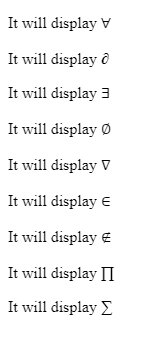
Some Greek HTML5 Special Characters and Symbols
<!DOCTYPE html>
<html>
<head>
<title>HTML5 Special Characters and Symbols</title>
</head>
<body>
<p> It will display <strong>Α</strong> </p>
<p> It will display <strong>Β</strong> </p>
<p> It will display <strong>Γ</strong> </p>
<p> It will display <strong>Δ</strong> </p>
<p> It will display <strong>Ε</strong> </p>
<p> It will display <strong>∈</strong> </p>
<p> It will display <strong>Ζ</strong> </p>
</body>
</html>
The output of this code will be
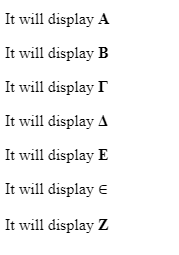
Some Other Entities Supported by HTML5
<!DOCTYPE html>
<html>
<head>
<title>HTML5 Special Characters and Symbols</title>
</head>
<body>
<p> It will display <strong>©</strong></p>
<p>It will display <strong>®</strong> </p>
<p>It will display <strong>€ </strong> </p>
<p>It will display <strong>™</strong> </p>
<p>It will display <strong>←</strong> </p>
<p>It will display <strong>↑</strong> </p>
<p>It will display <strong>↠</strong> </p>
<p>It will display <strong>↓</strong> </p>
<p>It will display <strong>♠</strong> </p>
<p>It will display <strong>♣</strong> </p>
<p>It will display <strong>♥</strong> </p>
<p>It will display <strong> ♦</strong> </p>
</body>
</html>
The output of this code will be
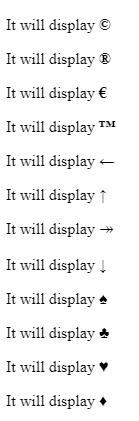
To know more about special characters and symbols, read more.




