HTML5 MathML
HTML5 MathML
HTML5 MathML allows us to display mathematical expressions in the browser. Almost all the latest browsers support <math> </math> tags.
If your browser does not support HTML5 MathML, we strongly recommend you update your browser.
HTML5 MathML Examples
Below is the code for inserting MathML inside the HTML5 document.
<!DOCTYPE html>
<HTML>
<head>
<meta charset="UTF-8">
</head>
<body>
<math>
<mrow>
<msup>
<mi>x</mi>
<mn>2</mn>
</msup>
<mo>+</mo>
<msup>
<mi>y</mi>
<mn>2</mn>
</msup>
<mo>=</mo>
<msup>
<mi>z</mi>
<mn>2</mn>
</msup>
</mrow>
</math>
</body>
</html>
The output of this code will be
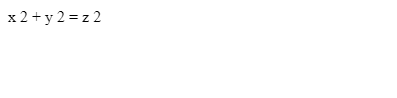
Using HTML5 MathML Characters
<!DOCTYPE html>
<html>
<head>
<meta charset="UTF-8">
</head>
<body>
<math xmlns="http://www.w3.org/1998/Math/MathML">
<mrow>
<mrow>
<msup>
<mi>a</mi>
<mn>2</mn>
</msup>
<mo>+</mo>
<mrow>
<mi>b</mi>
<mo></mo>
<mn>x</mn>
</mrow>
<mo>+</mo>
<mn>c</mn>
</mrow>
<mo>=</mo>
<mn>0</mn>
</mrow>
</math>
</body>
</html>
The output of this code will be
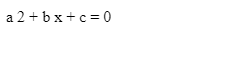
If you want to see the results like ax2 + bx + c= 0, use Firefox 4.5 or higher.
Presenting 2X2 Matrix
Example
<
<!DOCTYPE html>
<html>
<head>
<meta charset="UTF-8">
</head>
<body>
<math xmlns="http://www.w3.org/1998/Math/MathML">
<mrow>
<mi>A</mi>
<mo>=</mo>
<mfenced open="[ " close="] ">
<mtable>
<mtr>
<mtd>
<mi>a</mi>
</mtd>
<mtd>
<mi>b</mi>
</mtd>
</mtr>
<mtr>
<mtd>
<mi>c</mi>
</mtd>
<mtd>
<mi>d</mi>
</mtd>
</mtr>
</mtable>
</mfenced>
</mrow>
</math>
</body>
</html>
The output of this code will be
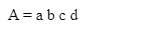
If you want to see the results in proper matrix format, you can use Firefox 3.5 or the latest browser.
Extra sources:
https://en.wikipedia.org/wiki/MathML




